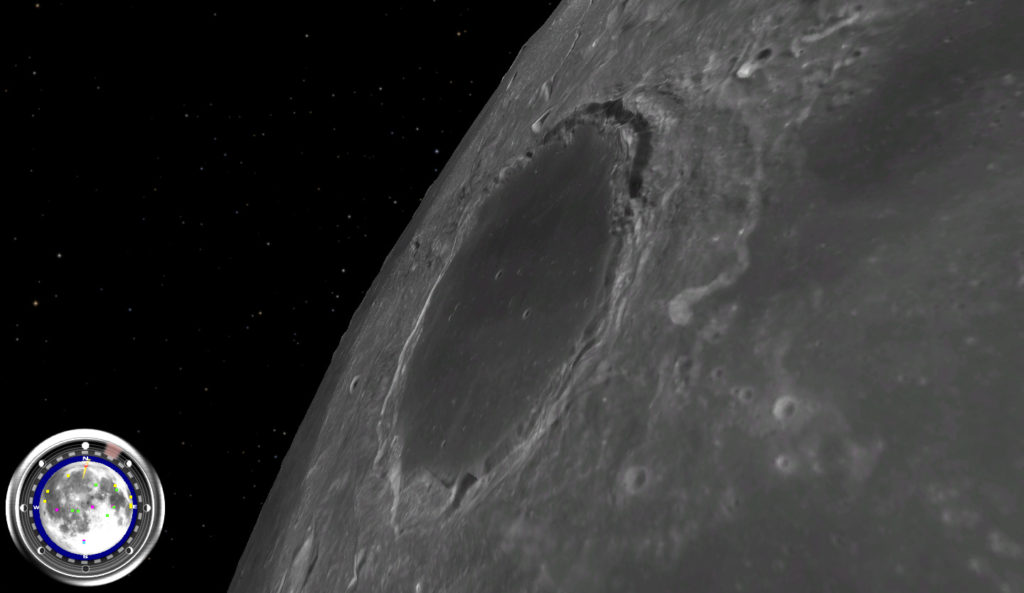Lunar Explorer
Lunar Explorer was a breakthrough simulation: The world’s first fully immersive, interactive Virtual Reality simulation of the Moon. Nothing like It had ever been done before. And nothing like it has ever been done since.
More impressive still is that it ran on a 2005 vintage Windows computer. The only special requirement was a dedicated 64MB video board. We used to take it to conferences around the country and to do demonstrations at various NASA centers and we would run it on a Dell Inspiron laptop. We plugged in a Raytheon 3D stereoscopic Head Mounted Display and a head position tracking sensor and with this simple arrangement we could transport people to the surface of the Moon.
Hundreds of people got a chance to be virtually transported to the Moon via our Lunar Explorer VR simulation. Some of the notable names among them included: Dan Curry, Rusty Schweikert, Dr. Charles Elachi, Robert Picardo, and Burt Rutan.

Lunar Explorer consists of five primary visual elements: NASA generated lunar surface topography; the Earth; the Sun; a star field of familiar constellations; and the equipment from the successful landed Lunar missions.
- The topographical data or Digital Elevation Map (DEM) was derived from processing stereographic pairs of photos taken by the Clementine mission. It covers the entire Lunar surface; all 38 million square kilometers!
- The rotating Earth is positioned high in the Lunar sky almost directly overhead when standing at the center of the near face.
- The Sun can be moved by the user around the Earth-Moon system to create all Moon phases and Lunar sunrises and sunsets.
- The starfield is accurately displayed showing all familiar constellations as well as the Milky Way band of stars.
- All successful soft landing sites have been replicated. These include not just the Apollo landing sites with the landers, flags, instruments and other objects but also the Surveyor landers and even all the Soviet Luna missions.
Besides the primary visual elements, many other features were needed to make Lunar Explorer a satisfying user experience.
Dynamic surface textures
As one approaches the Lunar surface from orbit, texture layers are faded in with increasing level of detail all the way to the lunar surface. The texture layers switching order is reversed as one takes off from the surface and rises into orbit.
Lunar landing site objects
At the Apollo landing sites, one can find the Lunar landers, the flags, scientific instruments, rovers, tools and other objects (like the monument to the Fallen Astronauts, and even Charlie Duke’s family photo).
The Surveyor landers can be found at the 3 successful landing sites. Surveyor 3 is within walking distance of the Apollo 12 lander.
All seven successful Soviet Luna missions are also replicated. These include the two robot rover missions (Lunakhod 17 and 21) as well as the sample return missions (Lunakhod 16, 20, and 24)
Users can walk around all the equipment, devices and objects at these locations. Users can also “pick up” objects into an observation window and manipulate them to look at them from any angle. Detailed information about each object is provided in a text window describing the object, or the mission and, for the surface experiments, the science information acquired by those instruments.
Recorded sound bite snippets
At each Apollo landing site, a 10 to 15 second sound snippet of recorded mission conversation is played as soon as one lands at those sites.
Rover paths
Users can turn on Augmented Reality (AR) indicators that show the paths of the Lunar rover excursions at the Apollo 15, 16, and 17 sites and can then follow the same paths on foot.
Free Camera Mode
Free camera mode allows users to fly over the Lunar surface either skimming along very close to the surface or at any arbitrary altitude. The flying speed is proportional to the altitude.
A Free Camera mode flight around Apollo 17 landing site.
Screenshot captures
Users can take snapshots of what is in view at any time while orbiting, flying, walking or just standing on the surface. Snapshots can be named and saved. Once saved they can be used in Auto Pilot mode to revisit the same site where the picture was taken. Snapshots can also be printed.
High altitude and orbital flight
When LE opens, users start out suspended in space approximately 1000 kilometers above the Moon. While in space, the position of the Sun can be changed relative to the Earth-Moon system. In this way, it is possible to create the Moon and Earth phases. By firing rocket engines, the user begins to approach the Moon and is given directional control. Orbit insertion is accomplished by approaching the Moon tangentially (aiming towards the either edge of the Moon). Orbit insertion is automatic. Once in orbit, users can accelerate or decelerate and steer in any direction. At any point while in orbit, users can begin a descent onto the surface. The descent is automatic and will bring them down to the stop they happened to be overflying when they initiated the landing. During the descent to the surface, higher resolution textures are gradually switched in with the highest resolution layer becoming visible at the surface.
Autopilot
Autopilot provides an easy way to get to your favorite locations quickly. Lunar Explorer allows complete control of your direction while orbiting so that you can fly to and over any part of the surface. As you fly around in orbit, you can initiate a landing sequence at any time to take you down to the surface at the exact spot you happen to be overflying at that moment.
But for precise landings and to quickly go to any location, it is best to use Autopilot. The Autopilot feature provides lists of locations that you can chose from. You can display lists for all the Apollo sites, Surveyor sites, Soviet Luna mission sites, the larger named craters, and also for lists of locations where you have previously snapped and stored screen captures.
We are very proud of what we achieved with Lunar Explorer. However, in spite of our best efforts, it did not live up to our ultimate vision of what a Moon simulation could be. We were limited in three very significant ways:
- The best available topography data of the Moon at the time was the data set derived from the Clementine and was very low resolution.
- The performance of consumer level computers and video graphics cards was primitive compared with what is available today. According to Moore’s Law (which has held reliably over the years) computing power doubles approximately every 1.5 years. In the 15 years since we created Lunar Explorer, computing power has doubled 10 times. That means that today’s computers are just about 1,000 times more powerful than those available in 2005.
- There were no 3D Virtual Reality systems available at consumer prices at the time. The Head Mounted Display (HMD) we used was primarily purchased by the military and cost $30,000. Without access to VR systems, our customers could only experience Lunar Explorer on their flat screen displays which meant they could not achieve anything like an immersive experience.
In spite of these limitations we sold and shipped a few thousand copies of Lunar Explorer DVDs all over the world. We even shipped a few copies to soldiers serving in Iraq and Afghanistan. Their reactions to experiencing the Moon using our simulation were invariably beyond our expectations. Even though they could only experience it on a computer display and could not have the fully immersive VR experience, our customers were blown away. Here is a small sampling of some of their spontaneous, unsolicited emails after they tried Lunar Explorer.
Virtual Moon will be Lunar Explorer on steroids. All the limitations we mentioned above are gone. We now have a new high resolution terrain map of the entire Lunar surface based on visual and laser altimeter data from the Lunar Reconnaissance Orbiter (LRO) mission. The power of personal computers has increased by a factor of 1,000 since we first published Lunar Explorer. And millions of consumers now have high performance 3D VR headsets in their homes that can provide a truly immersive experience. Your chance to visit the Moon is finally here!
And, should you be lucky enough to actually take a trip to the Moon one day after having spent time on Virtual Moon, when you get there, it will be a familiar place to you.
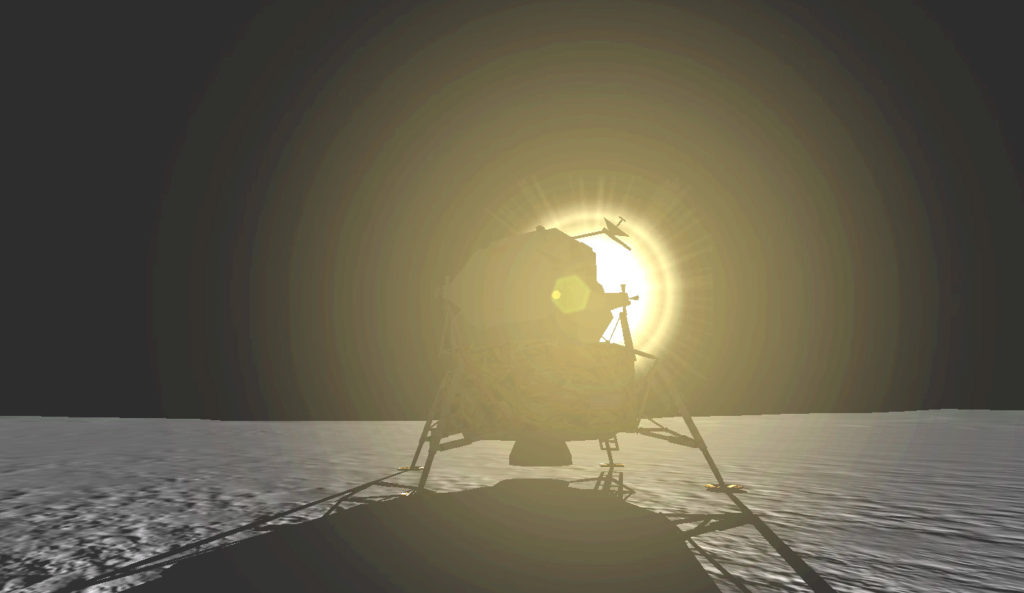
Download Lunar Explorer
We found that Lunar Explorer runs fairly well (although not perfectly) on Windows 10 systems. If you have a Windows 10 computer and are interested in downloading your own complimentary copy of Lunar Explorer please provide your email on the “Join Us” page, request a copy of Lunar Explorer, and we will gladly send you a download link.
Lunar Explorer Testimonials
“Lunar Explorer is simply the best simulation product that I have seen, bar none. What you guys have done is head and shoulders above everything else out there.”
–— From a Senior Staff Scientist at NASA Ames
“Thank you for your help and patience. Your customer service has been outstanding and I DO appreciate it.”
— From an Aerospace Education Officer with the Civil Air Patrol in Medina, OH
“I’ve enjoyed your Lunar Explorer program very much. Having spent many hours studying the Moon through my telescope, it is a real pleasure to get a chance to actually “visit” the surface myself. I’ve also found it very informative to be able to follow the pathways of the lunar rovers that were left behind on the Moon. It puts the explorations of the Apollo astronauts in much greater context than simple maps and diagrams.”
— email from Mr. Clark H
“Thank you for the copy of Lunar Explorer. I passed it along to Rob Lloyd, our Creative Director, and he is rather impressed by the fidelity of the visual database. He has some ideas on how we could put it on a motion platform to give users a visceral, “seat-of-the-pants” experience to go along with it.”
–— from Alex Howerton of NASTAR Center (The people who built the Epcot Mars Experience)
“But let me say right now that even as I write this and I’ve still not been able to unlock the entire Lunar Explorer program I am intensely grateful and thankful to you and the entire team responsible for allowing me the opportunity to vicariously experience what it must have been like to actually fly over the Moon’s surface. When I was able to insert into lunar orbit and fly from the dark side into the light past the terminator and watch that topography unfolding below my field of vision I felt as if I was REALLY there! To me, that alone has been worth the price I paid for Lunar Explorer. Everything else will be icing on the cake. And like a little kid at Christmas I can’t wait. I’m really, really looking forward to actually ‘walking’ on the Moon.”
— from Mr. Dan Ciolek